Are you a student or an academician or any professional who deals with files on PDFs? Then, you must have encountered a workload of PDFs to read through or work with. The stress of having to flip open one PDF after another can be overwhelming and make work slower and efficient. It isn’t one of the easiest tasks to open a bulk of PDF files, however, you’d agree that for straightforward work and accessibility it would be better to merge PDF files into one. With this, a whole lot of time can be saved, or efficiency produced at work.
What is VancePDF?
Have you ever attempted elaborate PDF work such as merging, compressing, or converting PDF files and you just can’t seem to find the perfect tool that has all of these features that you need?
VancePDF is the perfect tool for such elaborate work. VancePDF is an online PDF working tool, and this means it requires no software download or installation. Instead, it operates an in-cloud service and advanced AI and OCR technology to produce the best quality PDF results.
With VancePDF, you can split PDF files, convert them to various formats, compress PDF files, and merge multiple PDF files with the best quality possible merging.
When do you need VancePDF?
VancePDF comes in handy in any PDF relating work as it comes with a variety of tools that help you edit, convert or merge PDF files. When you need to easily navigate through the pages of a PDF file, with the VancePDF Split PDF feature, you can split PDF files into multiple files.
VancePDF also comes with a PDF compressing feature which helps you to compress large PDF files into smaller sizes for easy transfer and uploads. And when you need to protect your work in a PDF file, you can use VancePDF Protect PDF. This feature helps you secure your PDF files from unwarranted access.
VancePDF also features a Merge PDF tool that you can use to merge multiple PDF files in a quick and straightforward process without losing the quality of the file. When you need to convert PDF files to other formats such as Word, Excel, PPT etc., VancePDF provides the necessary tool for this work.
Features of VancePDF
VancePDF is accompanied by:
- One-stop solution to all PDF conversion: With VancePDF, how to merge PDF files will never be a problem for you, and conversion of PDF files into various formats can be easily achieved. There are various conversion possibilities on VancePDF such as HTML to PDF, PowerPoint to PDF, PDF to Excel, PDF to PowerPoint, Word to PDF, JPG to PDF, PNG to PDF, PDF to JPG, and PDF to Word. All of these can be done without the installation of any software.
- In-Cloud Service; VancePDF operates an in-cloud service that gives you less worry about losing your files as you can have them saved up in cloud storage. Having your files stored up in cloud storage can save you from the danger of losing them in the case of computer malfunctioning or loss. VancePDF’s amazing in-cloud service which uses a strong 256-bit SSL encryption technology.
- Advanced AI and OCR technology for best possible quality; VancePDF uses an Artificial Intelligent Optical Character Recognition (OCR) technology which brings about better performance and more incredible speed to the conversion of PDF to Word. This AI OCR PDF solution provider offers users a high-quality PDF processing service online. This technology makes PDF-related conversions easy and quick.
How to Merge PDF with VancePDF
To merge PDF free with this PDF merger, all you need are these simple steps.
Step 1: All you have to do for the first step is to click the ‘choose file’ button to upload the PDF files you want to merge. You can choose two or more PDF files from your computer storage; you can simply merge PDF online with it.

Step 2: After choosing the PDF files to merge, click on ‘Merge PDF’ to start the process of merging the PDF files. When the processing is complete, you can move to the next simple step

Step 3: Click the ‘Download’ to save the merged PDF files on your device.
These steps take no longer than a few seconds to complete and are very easy to carry out.

Test Files from VancePDF
Here is a test file to give you a clear example of what an online PDF merger looks like on VancePDF.

Above is the image of 2 books in PDF format. I needed to have them in a single PDF. Employing the steps above, I merged them to give me one PDF file for easy accessibility and reading.
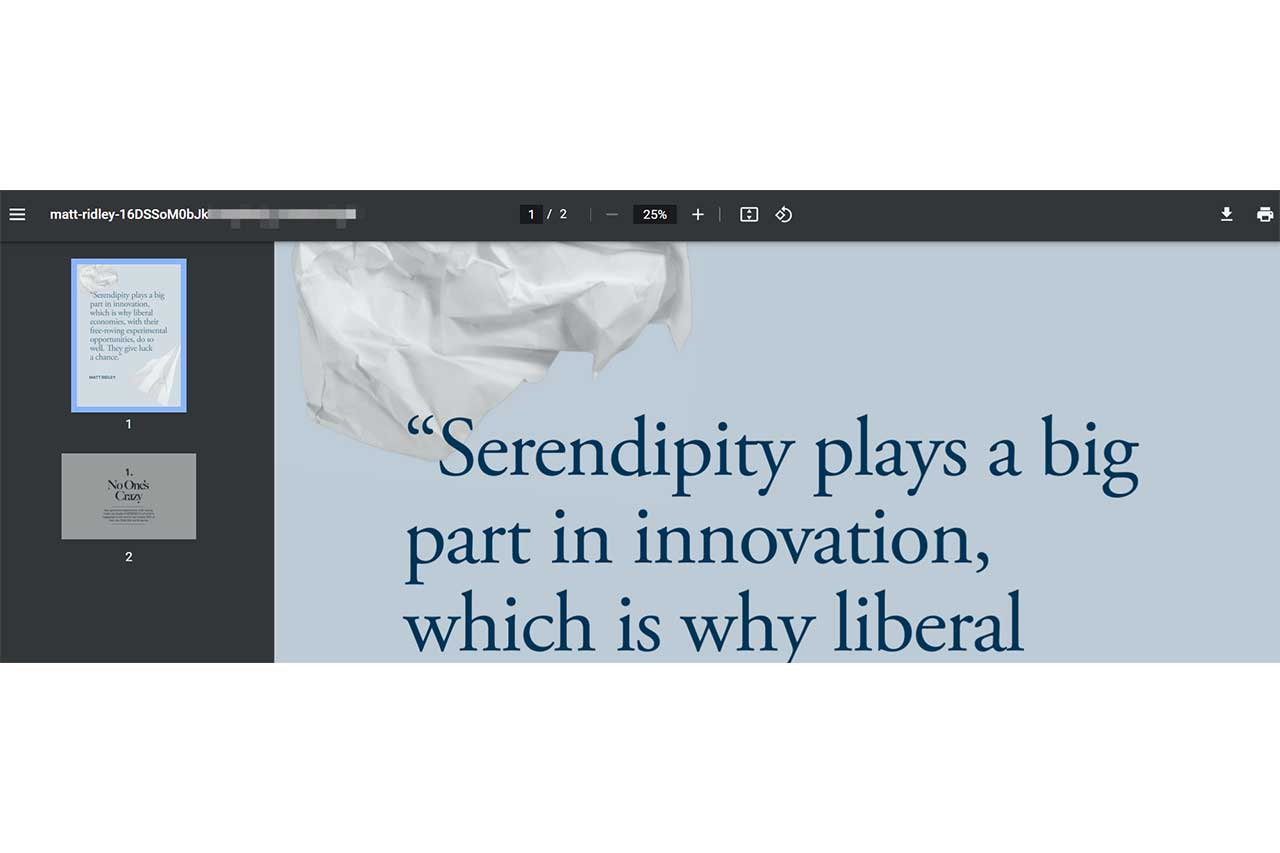
Here above is the merged PDF file. With this, I can easily access the three books in this single PDF file without losing the quality of the files. Pretty convenient, right?
Final Thoughts
Working with more convenience around your PDF files couldn’t have been easier with VancePDF free PDF merger. You can merge PDF files free without having to deplete any CPU capacity or cost storage of your computer. Much more, no extensions or plugins are needed either. All these are available on VancePDF.
Apart from this, you can read more Entertainment and Tech articles here: Metaverse, Audio Renderer Error, WOW51900319, Discord Spoiler Tags, Discord RTC connecting, Apex Legends Wallpaper, Twitter Followers, Discord no route, GC Invoker Utility, Galaxy watch 4, How to save GIF from Twitter, Masteranime, Yesbackpage, how to change Kik username, Discord Commands, How to mute Discord on OBS, How to connect Discord to Spotify, Family Man season 2, Happy Season 3, Netflix download limit, how to share Netflix account, MP3Clan, F95Zone, Wasted on Lol, WOW Item Restoration, Fallout 4 Anti Crash, how to delete PayPal account.
