One of the challenges businesses are facing today is finding a way to sign documents without having to meet face-to-face. You can sign contracts or other legally binding documents right from home with digital signatures. Everyone who needs to sign a PDF document in a few minutes should know how to create a digital signature.
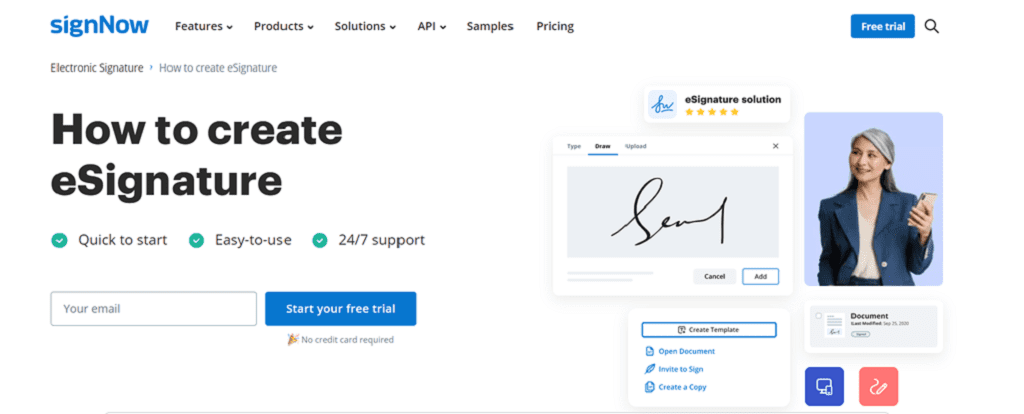
Key Benefits of Digital Signatures
Electronic signature applications allow you to add text as a signature or generate a “handwritten” signature of your name. In addition, stylus-enabled iPads and PC trackpads allow handwritten signatures, but this is not required for online signing. Top 5 benefits of an electronic signature:
- Security. Confirming that the signers are indeed who they are and preventing changes to the signed document.
- Time. Digitally signed documents can be emailed in minutes.
- Collaboration. Replace the need to meet in person. It is not always possible to sign documents face to face, and it is especially difficult if several people sign one contract.
- Environment. Think of all the pieces of paper and carbon emissions that can be cut. Digital signatures are a green alternative to wet ink signatures.
- Compliance with laws. Rest assured that your digital signatures will remain valid in court. Digital signatures are permitted by law and are equivalent to ink signatures. What level of security and recognition a signature offers depends on its type.
When Is an Electronic Signature Required?
With an e-signature, you can sign PDF files and other electronic documents such as contracts, agreements, and invoices. In addition, your documents will always be in perfect order. You never have to re-sign every single invoice or worry about where to store it.
How to Electronically Sign a PDF Document Without an Image of Your Signature
Don’t worry if you don’t have an exact digital image file of your signature because you don’t need one. Electronic signature applications allow you to add text as a signature or generate a “handwritten” signature of your name. In addition, stylus-enabled iPads and PC trackpads allow handwritten signatures, but this is not required for online signing.
The Legality of Digital Signature
According to Adobe on its website, the European Union’s Electronic Identity and Trust Services Regulation (elDAS) makes any type of electronic signature legal and enforceable. While it is true that there is only one specific type — digital signatures that acquire the same status as handwritten signatures.
The touch screens of our mobile phones allow us to use our fingers to easily sign, so it is very convenient to be able to accredit us and forward these emails with our signature. This convenience is unknown to many, and we can assure you that you will have friends or family looking for a printer like crazy when they can do it with their mobile phones.
For an electronic document to be considered signed with a simple electronic signature, one of the following conditions must be met:
- A simple electronic signature is contained in the electronic document itself.
- The key of a simple electronic signature is applied in accordance with the rules established by the operator of the information system using which the creation and (or) sending of an electronic document is carried out, and the created and (or) sent electronic document contains information indicating the person on whose behalf an electronic document has been created and (or) sent.
How to Sign a PDF Document with SignNow
With SignNow, you can easily send documents for electronic signature in your account. SignNow provides the opportunity to independently draw up any contract from a draft to the final stage and then send it for signature. You won’t have to download any confidential documents to your local computer that might be accidentally deleted or left unattended in an unprotected folder. If you need to sign your own, you can also add it to SignNow: just select the PDF or Word file you want to sign and then do it.
Files are securely stored online, accessible remotely, and use our multi-layered security and strong encryption. Whether it’s collaborating on initial proposals, submitting draft contracts, or storing signed PDF documents, SignNow is the one-stop solution for all of these.
Use Electronic Signatures in SignNow to Optimize Your Work
If you are awaiting invoice approval or are training a new employee, it can take a long time to print, sign, approve, and submit documents. But it shouldn’t be. When you sign your documents through SignNow, you can greatly improve your workflow:
- Speed up work by 80%.
- Secure storage of documents.
- Working with documents without burdening the environment.
- Save time on administration.
- Save money on fax and postage.
- Everything is done right in the SignNow workspace.
Conclusion
SignNow offers a simple, easy-to-use, and free e-signature solution that allows you to certify PDF, Word, Excel, PowerPoint, etc. documents with embedded digital signatures for security and protection. Features such as digital signatures, time-stamped audit trails, document access codes, and bank-level privacy protection provide the extra layer of security you get with SignNow.
