Ecommerce is widely known as electronic commerce, wherein it is a type of e-business where you specifically sell goods and services on the internet. And to boost your online business here, you should find informative tips and effective techniques to promote and sell your products. To get the attention of the customers the first thing you need to do is to make eye-catching and creative product photography.
Creating beautiful product photography is not easy when you don’t have any background in photo editing. Knowing how to set your photoshoot location, style your subjects, establish a theme, and be creative all the way will take time. Learn how to make your very own product-only photos for your eCommerce business.
Tips and Techniques to Create a Product Photography
1. Choose a good camera
When it comes to the camera equipment that you will use, you need to choose the one that will provide good quality results. You may have a DSLR camera or use your smartphones to manually capture your products.
2. Use a tripod for consistent output
If you want the stability of your product in every shot that you will take, a good quality tripod is needed. A versatile tripod will help you out in capturing different angles that will show creativity in your products.

Good thing that there are lots of tripods that will meet your preference in the market. Yet, you need to give some consideration to choosing the best one. The important thing is that your tripod consists of these factors which include solidness, versatility, and sturdiness.
3. Natural lighting is the best
One of the most important elements of photography is light. The light is the one that enters the camera that transfers the captured image into the film that will turn it into pixels to become digital photography.

There are two options in product photography in terms of using lights. The artificial and the natural lighting. Artificial lighting is used in an indoor photoshoot or in a studio, it includes spotlights, studio strobe, flashguns, and more. While natural lighting is used more in an outdoor setup, you will be using only one thing and it is the sunlight.
Natural lighting is the best option that you can use because it is more candid and dynamic compared to artificial lighting. For so many reasons, natural lighting offers versatility, and affordability, and shows a variety of photographs.
4. Create a unique product photography setup
*Theme
Choosing the right theme that will match your products is a great way to show your creativity. Using photograph themes will make your products stand out from other to other competitors. It will also give accuracy and can give a good impression of your work of art.

*Background
We can’t deny that background is equally important to the products that you will use as the subject of your photo. It gives a balanced ambiance to every photo subject that you have. From plain background colors to stunning and unique photo templates, surely choosing the best background for your product photos will give a big impact on its overall view.
*Color theory
Learning how to mix, match and contrast colors for your product photography is a must. You will know how humans perceive colors which are connected to human emotions. Learning how to set up your camera equipment will help you out in determining the right colors that will go along with your product subject.
5. Rely on a good product photo editor
The photo editing task is a crucial part of product photography. Here, you need to have a good photo editor that you can trust the most to achieve better results. You need to have a tool that will provide everything that you need. From removing/ adding backgrounds, and resizing to fit in any eCommerce platforms to adjust the saturation and brightness.
Fortunately, we found this amazing photo editor app that you may try on both Android and iOS, this app is called PicWish. It’s AI technology that will automatically detect the background from your photo and present a transparent result. Then you can replace your background with the various eCommerce templates and solid background colors directly on the app.
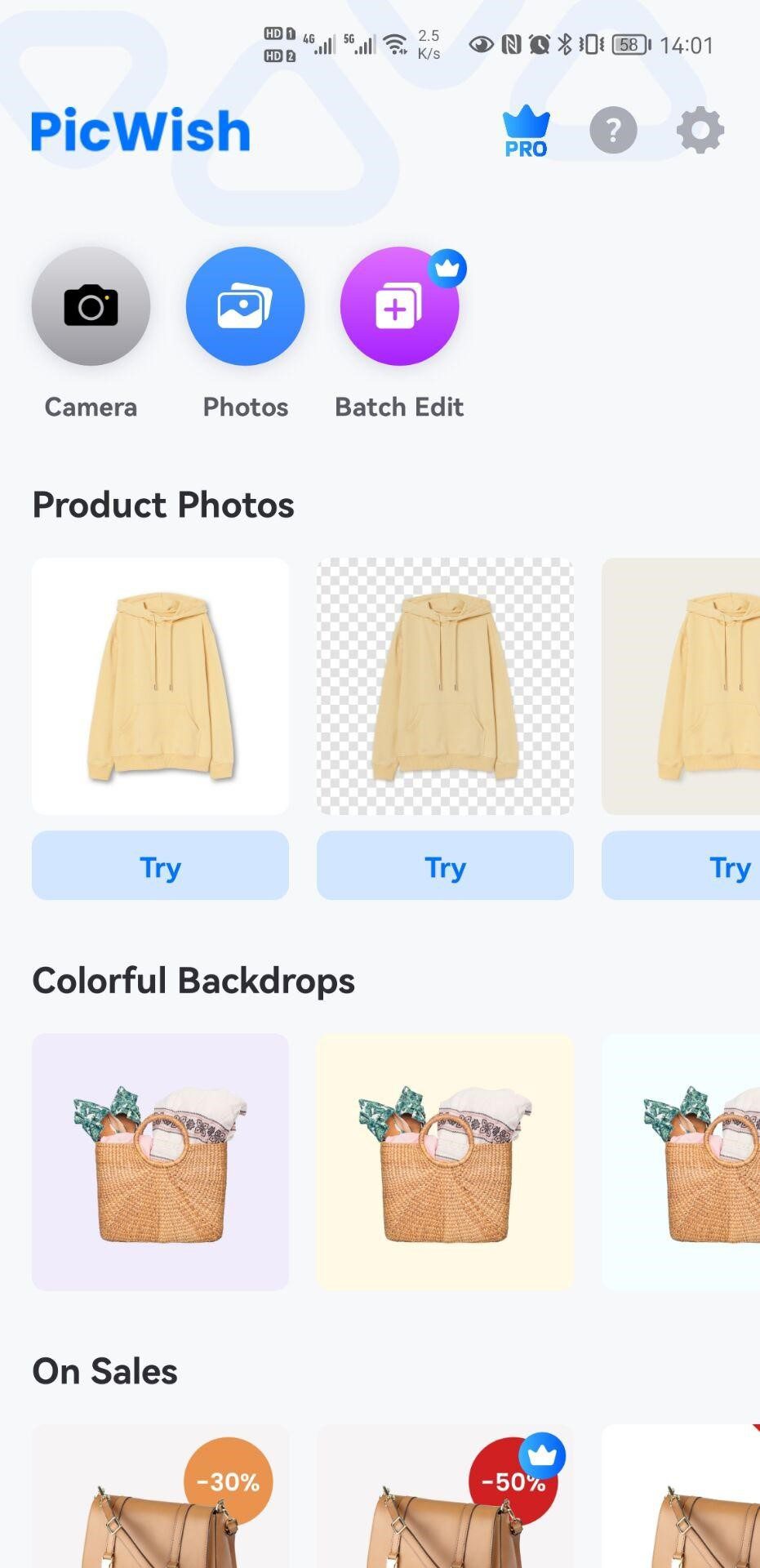
Make your product photography using PicWish
- Download and install the app from the Play Store or the App Store.
- Choose among the three options on how you will upload the photo.
*Camera icon – Capture the product directly on the camera feature of the app.
*Photo icon – Upload a photo from the phone gallery.
*Batch Edit icon – A bulk process in removing and replacing the background.
- The app will automatically process the file giving you a clean cutout result.
- From there, go to the background option to edit the background of your product. You may also resize the photo by choosing from the given eCommerce platform photo sizes.
- Once done editing, save your work by tapping the download icon.
