In the realm of data backup, Stellar Data Recovery is a well-known name. Stellar Phoenix, Stellar Phoenix Windows Data Recovery, and Stellar Phoenix Data Recovery were all previous names for the program. Even so, the program was renamed Stellar Data Recovery a few years ago.
Our Stellar Data Recovery Professional for Mac review covers a wide range of topics, including the software’s data recovery capabilities. In brief, if you need to recover lost or unavailable files such as documents, photographs, or videos, this is an excellent solution. While many of its features are well-designed and function flawlessly, we did discover several flaws that may be addressed in the future.
An Overview of Stellar Data Recovery Professional for Mac
With Stellar Data Recovery Professional for Mac program, you can recover deleted MacOS data easily. This software makes recovery procedure very simple and recover deleted documents, photographs, video, and audio recordings efficiently. It works with macOS Monterey and earlier versions of the operating system. The DIY Mac data recovery program helps recover data lost due to any logical reason and is 100 percent accurate and efficient.
Comprehensive Data Recovery Tool for Mac:
- Recovers documents, emails, movies, audio, and images that have been destroyed
- Recovers data from a Mac that has crashed or won’t start.
- Recovers data from corrupted USB, lost partition, and unrecognized drives.
- Compatible with Mac with the M1 and T2 chipsets
- Supports MacOS Monterey 12.0 and below versions.
- Recovers data from MacBook®, iMac®, Mac Pro, and other devices.
- Supports APFS, HFS, HFS+, ex-FAT, and NTFS drives.
Stellar Data Recovery Features
Stellar Data Recovery is a powerful data recovery program for Windows, Mac OS X, and Linux. Its robust capabilities provide excellent performance and file recovery across several discs and locales. While most Stellar Data Recovery reviews focus solely on the main feature, we’d like to take a closer look at everything this program has to offer:
Stellar Data Recovery may help you if your device has been physically damaged but storage drive is showing up or if your data has been mistakenly destroyed. Almost every file format, including documents, images, and videos, can be recovered without any constraint.
Best Features For Mac Users: Power-Packed with Advanced Features
Recover lost, erased, or inaccessible files and folders from your Mac’s internal drive or external storage device with this comprehensive data recovery program.
Data Recovery from Non-Booting Mac System
This software can restore data from a Mac machine that has failed or is not booting. It enables you to produce bootable USB media that can be used to boot a Mac device into the data recovery environment, allowing you to recover Mac data.
Pre-Recovery Preview of Files
You may preview scanned files before saving them, whether they’re pictures, videos, or documents. This pre-recovery display of files allows you to assess the integrity of recoverable files and even do selective data recovery.
Data Recovery from Emptied Trash
This expert Mac data recovery program will assist you in recovering Mac files that have been permanently erased or emptied from the Mac Trash. Simply download the free trial version of mac data recovery software and use it to examine your startup disc for deleted mac files.
Note: Avoid overwriting deleted mac files by not using the system to save new data.
Restores Data from Formatted APFS/HFS+ Partition
Stellar Data Recovery Professional for Mac uses a superior deep scanning technique to recover deleted mac files that had been formatting APFS, HFS+, and other file systems. The deep scan uses a file signature-based strategy to find the missing data and then reassemble it. Additionally, the app effectively recovers data from an unmounted Mac HDD.
Deleted Mac Partition Recovery
If you have a Mac and you are experiencing improper partition resizing file system corruption, or any other issue that could result in partition loss. This Mac data recovery software is ideal for recovering deleted files from any Mac device. It also retrieves data from a Bootcamp partition that has been destroyed.
Crashed Mac Data Recovery
The ability to create a bootable recovery drive is another fantastic feature of Stellar’s Mac data recovery program. A bootable USB recovery drive gives you access to your Mac data, allowing you to scan the startup disc and restore all of your Mac data.
|
Note: Create Recovery Drive feature is only available in Stellar Data Recovery Version 10 & earlier! The latest version has eliminated the need of any other Mac or external device. User can directly use Stellar Data Recovery through an activated link. |
Recovers Data from Corrupt or Inaccessible Time Machine Backup
MacOS’ built-in Time Machine feature backs up data to an external device. What happens if this external backup drive becomes corrupted or unusable? Use the software to recover and repair Mac files from a corrupt Time Machine backup drive in this situation.
Data Recovery from Corrupt Drives
Data recovery for Mac program allows you to check the bad sectors in storage drive. It the drives has been corrupted then, it will also help you to recover data from every bit of memory, even from corrupted Mac drives or RAW hard drives.
How Stellar Data Recovery Professional for Mac Works
Stellar Mac Data Recovery Software is a complete do-it-yourself data recovery solution that works in three simple steps: Select, Scan, and Recover.
Step 1: Decide what you want to recover.
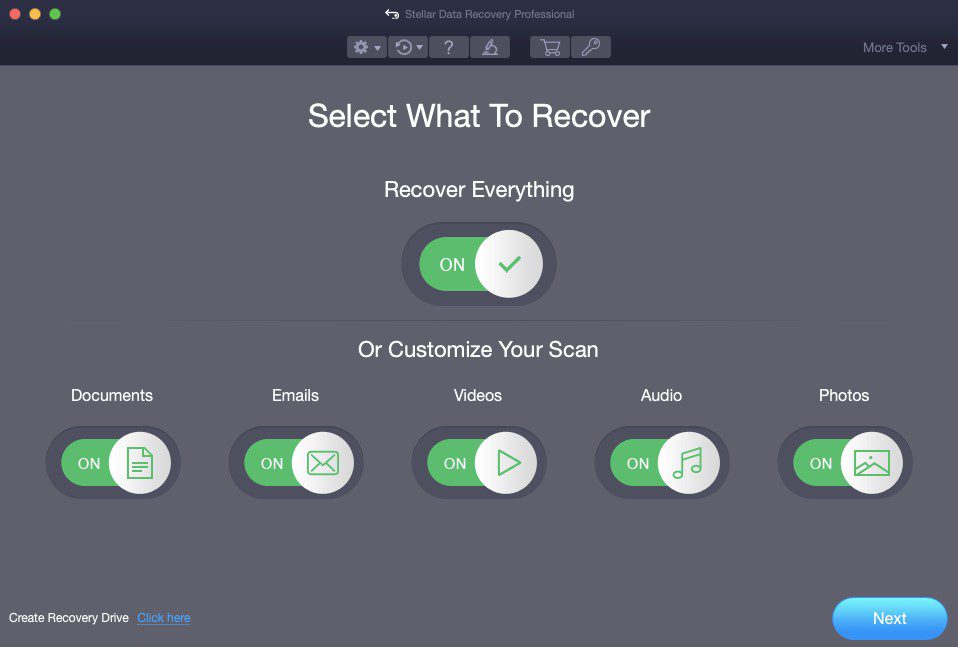
Choose the file types you want to recover.
Step 2: Choose a location and scan it.
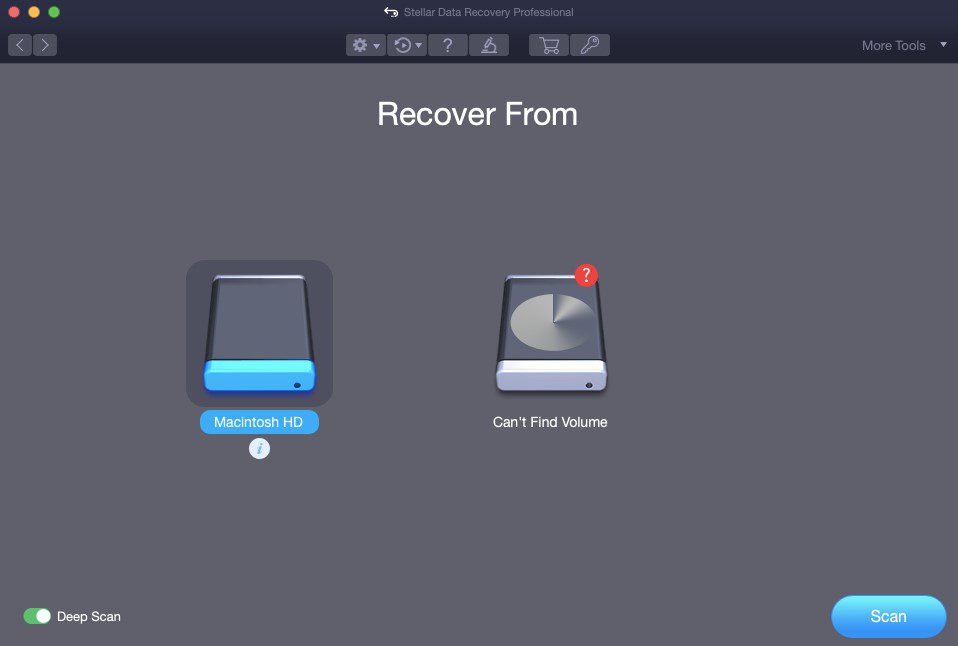
Select the drive’s location and run a scan on it.
Step 3: Recover and Save Information.

Recover data and save it to a distinct volume
Data Recovery Speed is Outstanding
We’re going to put the speed of Stellar Data Recovery to the test in this section of our evaluation. Some of the most-used features of this product were examined during our performance tests. The software was put to test in the following areas:
- Scanning time for lost/deleted files
- File recovery speed
- File recovery efficiency
- File names that are efficient
Interface and Ease of Use
The software’s home screen is simple to use, with seven primary tabs to choose from, including:
- Documents for the Office
- Folders
- Emails
- Photos
- Audio
- Videos
- All Information
System Requirements
- Operating System: macOS Monterey 12, Big Sur 11, Catalina 10.15, 10.14, 10.13, 10.12 & 10.11
- Memory – 4 GB minimum (8 GB recommended)
- Hard disc – 250 MB for installation files
Stellar Data Recovery Cost
Stellar Data Recovery for Windows and Mac features in a free plan that allows you to recover up to 1GB of data and 25MB of files. This free data recovery software for Mac very helpful to recover deleted files, photo, documents, audio, video etc when limited requirements. You can upgrade to one of the paid plans if you need more features:
Professional
$89.99
Recover deleted files, data from formatted computers, non-booting operating systems, and lost partitions, among other things.
Premium
$99.99
All of the capabilities of the Professional plan, plus the ability to fix corrupt, distorted, and numerous files.
Technician
$149
All of the Premium plan’s features are included, as well as data recovery from RAID.
Toolkit
$299
Advanced data recovery software that can recover data from a crashed or unbootable operating system, physical and virtualized storage, and file signature scan options.
What Tech Idea Likes?
- It has a number of recovery mechanisms to deal with different types of data loss events.
- The software is compatible with a variety of file types and storage devices.
- You can utilize the preview to see if files are recoverable or not.
What Tech Idea Dislikes?
- Scanning and recovery times are average for both HDDs and SSDs.
- Data recovery is sporadic.
Stellar Data Recovery Customer Care Support & Services
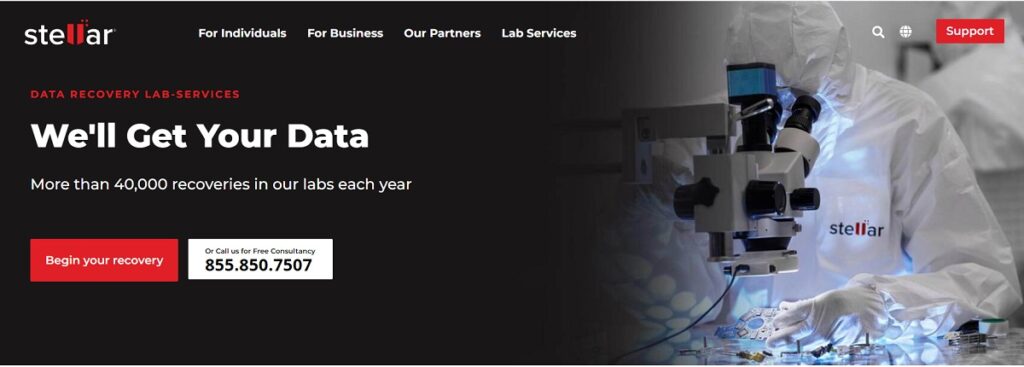
Stellar Data Recovery maintains a thorough knowledge base that addresses the bulk of frequently asked questions about the service and how it works. For particularly challenging situations, the company’s “24/5” helpline, which is available at any hour of the day, Monday through Friday, is available.
We called, claiming to have a problem with the hard drive’s partition recovery (which we were able to replicate a few times unintentionally first), and after about three minutes and two menus, we were connected to a live agent.
The person seemed to quickly comprehend the problem we were having and gave an answer without having to look up a solution path in his system. A response to an email inquiry regarding the same issue took just under 18 hours, which is about average for email assistance.
